学习不走弯路,通过《mall-swarm视频教程(2024最新版)》,使用更系统、高效的方式来学习mall-swarm微服务电商实战项目吧!
Spring Cloud Bus:消息总线
Spring Cloud Bus:消息总线
Spring Cloud Bus 使用轻量级的消息代理来连接微服务架构中的各个服务,可以将其用于广播状态更改(例如配置中心配置更改)或其他管理指令,本文将对其用法进行详细介绍。
Spring Cloud Bus 简介
我们通常会使用消息代理来构建一个主题,然后把微服务架构中的所有服务都连接到这个主题上去,当我们向该主题发送消息时,所有订阅该主题的服务都会收到消息并进行消费。使用 Spring Cloud Bus 可以方便地构建起这套机制,所以 Spring Cloud Bus 又被称为消息总线。Spring Cloud Bus 配合 Spring Cloud Config 使用可以实现配置的动态刷新。目前 Spring Cloud Bus 支持两种消息代理:RabbitMQ 和 Kafka,下面以 RabbitMQ 为例来演示下使用Spring Cloud Bus 动态刷新配置的功能。
RabbitMQ的安装
- 安装Erlang,下载地址:http://erlang.org/download/otp_win64_21.3.exe
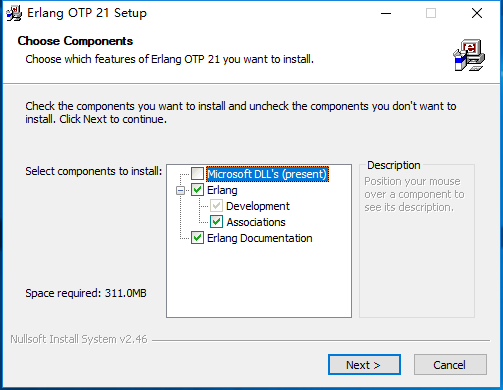
- 安装RabbitMQ,下载地址:https://dl.bintray.com/rabbitmq/all/rabbitmq-server/3.7.14/rabbitmq-server-3.7.14.exe
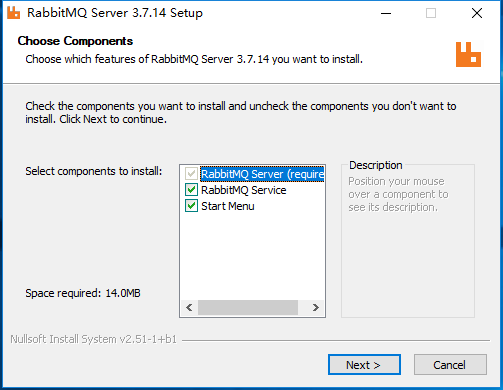
- 安装完成后,进入RabbitMQ安装目录下的sbin目录:
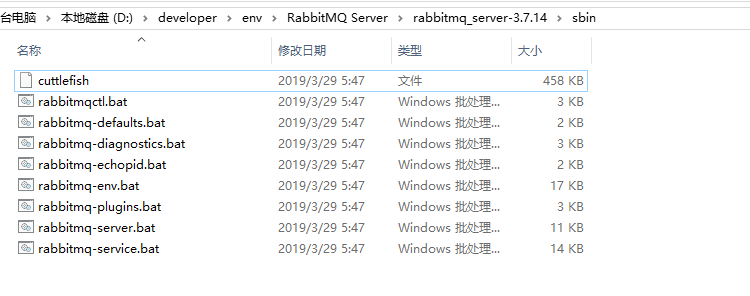
- 在地址栏输入cmd并回车启动命令行,然后输入以下命令启动管理功能:
rabbitmq-plugins enable rabbitmq_management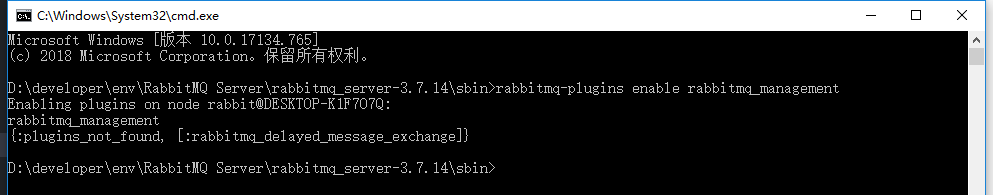
- 访问地址查看是否安装成功:http://localhost:15672/
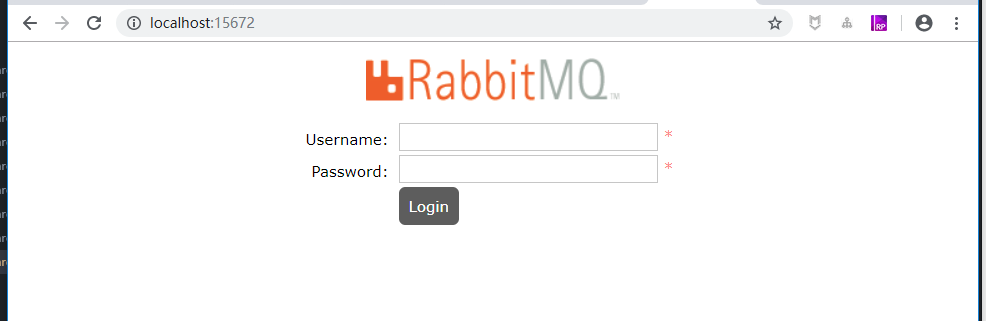
- 输入账号密码并登录:guest guest
动态刷新配置
使用 Spring Cloud Bus 动态刷新配置需要配合 Spring Cloud Config 一起使用,我们使用上一节中的config-server、config-client模块来演示下该功能。
给config-server添加消息总线支持
- 在pom.xml中添加相关依赖:
<dependency>
<groupId>org.springframework.cloud</groupId>
<artifactId>spring-cloud-starter-bus-amqp</artifactId>
</dependency>
<dependency>
<groupId>org.springframework.boot</groupId>
<artifactId>spring-boot-starter-actuator</artifactId>
</dependency>- 添加配置文件application-amqp.yml,主要是添加了RabbitMQ的配置及暴露了刷新配置的Actuator端点;
server:
port: 8904
spring:
application:
name: config-server
cloud:
config:
server:
git:
uri: https://gitee.com/macrozheng/springcloud-config.git
username: macro
password: 123456
clone-on-start: true # 开启启动时直接从git获取配置
rabbitmq: #rabbitmq相关配置
host: localhost
port: 5672
username: guest
password: guest
eureka:
client:
service-url:
defaultZone: http://localhost:8001/eureka/
management:
endpoints: #暴露bus刷新配置的端点
web:
exposure:
include: 'bus-refresh'给config-client添加消息总线支持
- 在pom.xml中添加相关依赖:
<dependency>
<groupId>org.springframework.cloud</groupId>
<artifactId>spring-cloud-starter-bus-amqp</artifactId>
</dependency>- 添加配置文件bootstrap-amqp1.yml及bootstrap-amqp2.yml用于启动两个不同的config-client,两个配置文件只有端口号不同;
server:
port: 9004
spring:
application:
name: config-client
cloud:
config:
profile: dev #启用环境名称
label: dev #分支名称
name: config #配置文件名称
discovery:
enabled: true
service-id: config-server
rabbitmq: #rabbitmq相关配置
host: localhost
port: 5672
username: guest
password: guest
eureka:
client:
service-url:
defaultZone: http://localhost:8001/eureka/
management:
endpoints:
web:
exposure:
include: 'refresh'动态刷新配置演示
- 我们先启动相关服务,启动eureka-server,以application-amqp.yml为配置启动config-server,以bootstrap-amqp1.yml为配置启动config-client,以bootstrap-amqp2.yml为配置再启动一个config-client,启动后注册中心显示如下:
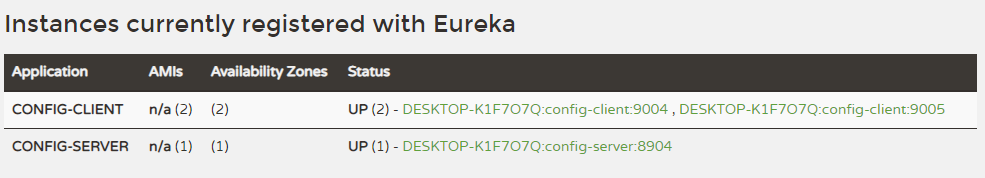
- 启动所有服务后,我们登录RabbitMQ的控制台可以发现Spring Cloud Bus 创建了一个叫springCloudBus的交换机及三个以 springCloudBus.anonymous开头的队列:
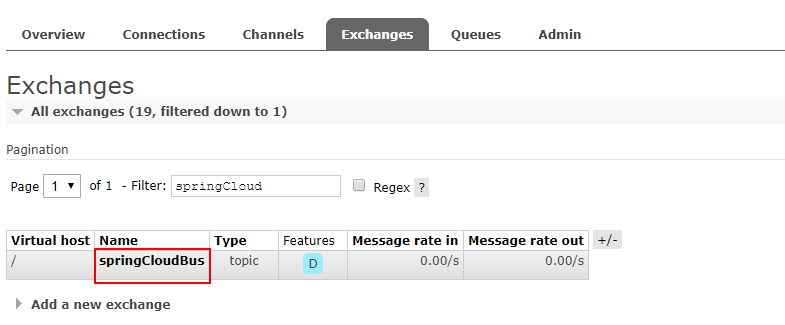

- 我们先修改Git仓库中dev分支下的config-dev.yml配置文件:
# 修改前信息
config:
info: "config info for dev(dev)"
# 修改后信息
config:
info: "update config info for dev(dev)"- 调用注册中心的接口刷新所有配置:http://localhost:8904/actuator/bus-refresh

- 刷新后再分别调用http://localhost:9004/configInfo 和 http://localhost:9005/configInfo 获取配置信息,发现都已经刷新了;
update config info for dev(dev)- 如果只需要刷新指定实例的配置可以使用以下格式进行刷新:http://localhost:8904/actuator/bus-refresh/{destination} ,我们这里以刷新运行在9004端口上的config-client为例http://localhost:8904/actuator/bus-refresh/config-client:9004。
配合WebHooks使用
WebHooks相当于是一个钩子函数,我们可以配置当向Git仓库push代码时触发这个钩子函数,这里以Gitee为例来介绍下其使用方式,这里当我们向配置仓库push代码时就会自动刷新服务配置了。

使用到的模块
springcloud-learning
├── eureka-server -- eureka注册中心
├── config-server -- 配置中心服务
└── config-client -- 获取配置的客户端服务项目源码地址
公众号
